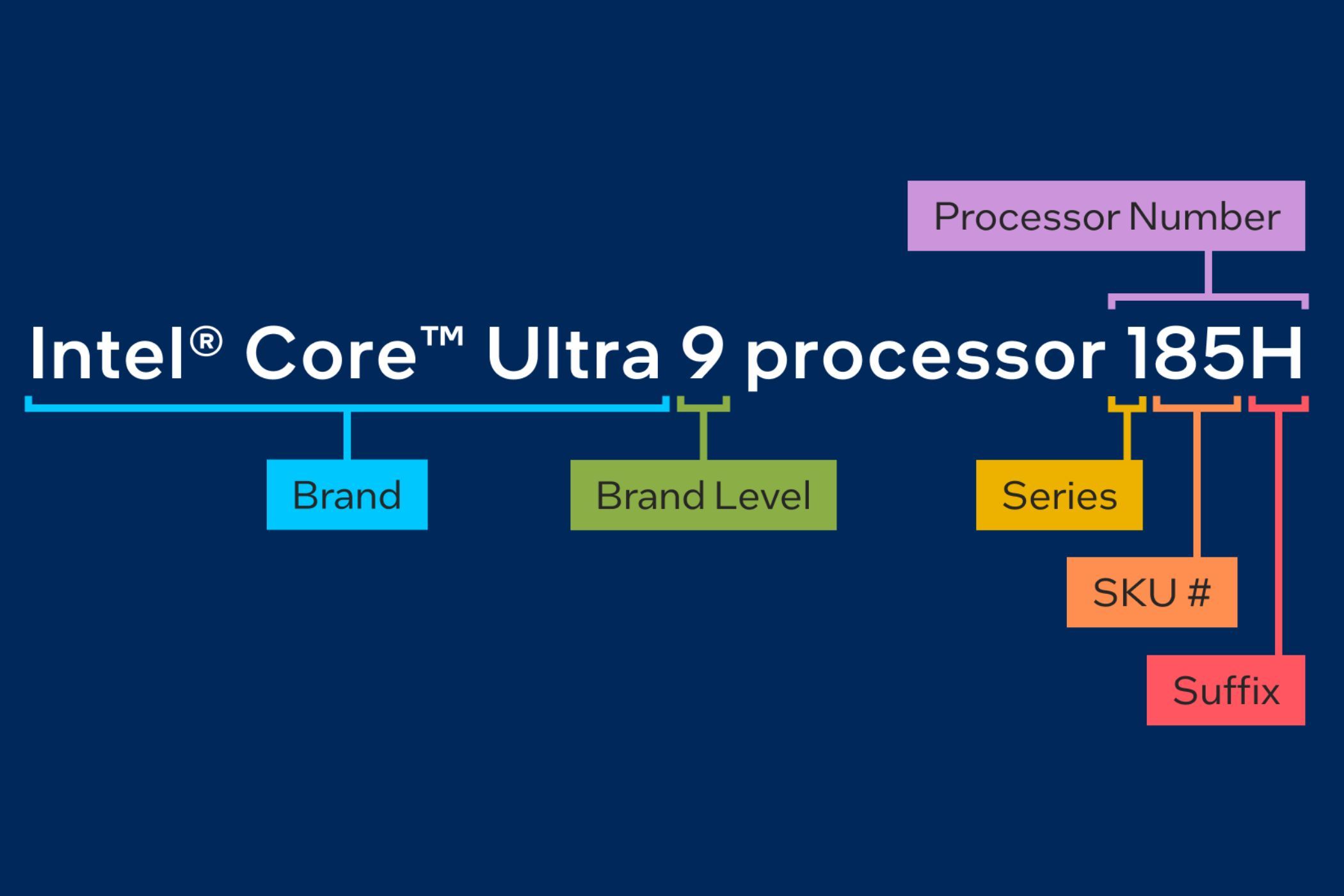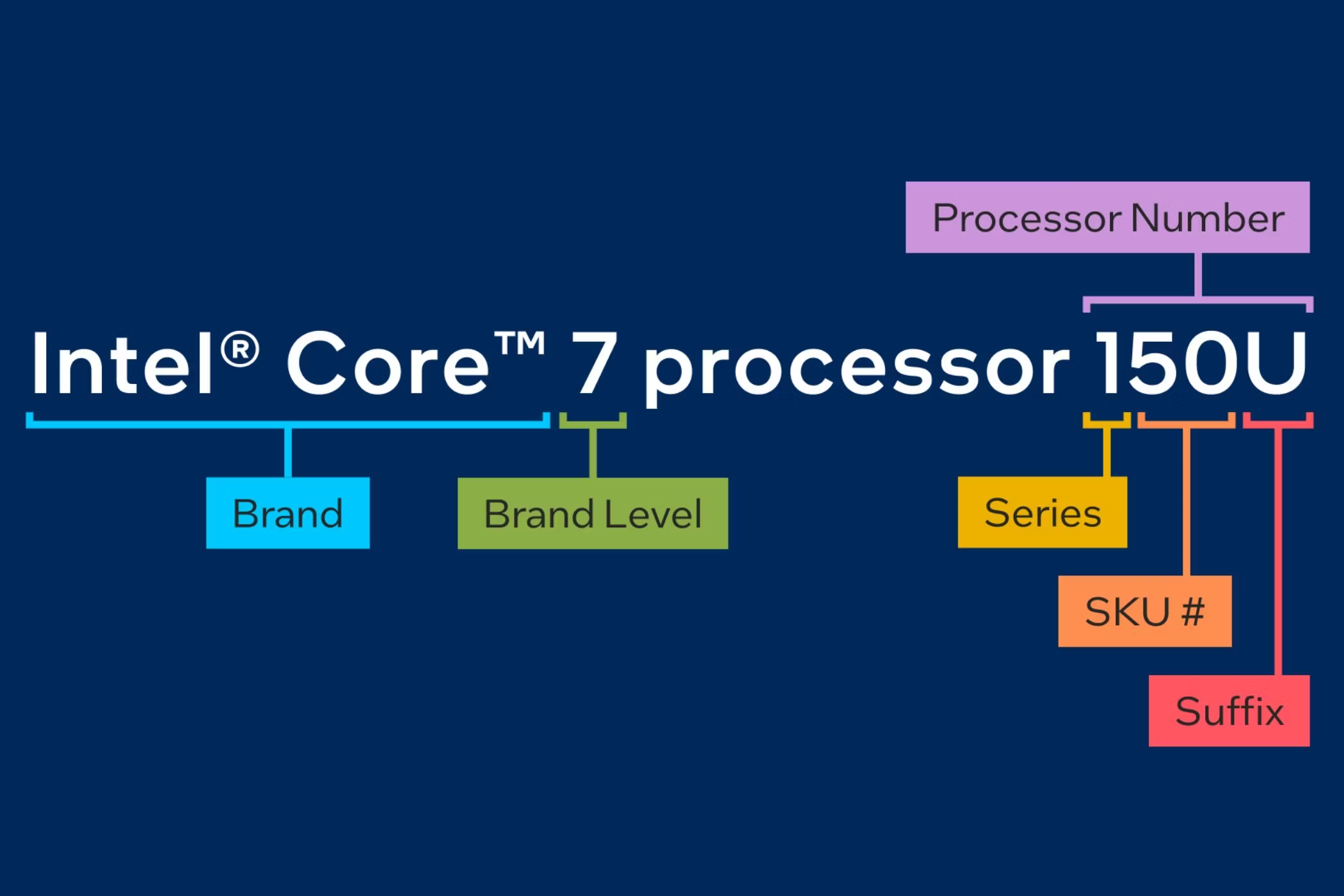PC CPU Suffixes: A Comprehensive Guide for Buyers
When it comes to building or buying a PC, one of the most crucial components to consider is the CPU (Central Processing Unit). Often referred to as the "brain" of the computer, the CPU plays a significant role in determining the overall performance of your system. However, with a myriad of models and suffixes available, it can be challenging to decipher what each designation means. In this blog, we will explore the common PC CPU suffixes and what they signify, helping you make an informed decision for your next build or purchase.
What Are CPU Suffixes?
CPU suffixes are letters or characters that follow the model number of a processor. They provide essential information about the CPU's features, capabilities, and intended use. Understanding these suffixes can help you choose a CPU that meets your specific needs, whether for gaming, content creation, or general computing.
Common PC CPU Suffixes
K (Unlocked):
- Description: CPUs with a "K" suffix are unlocked, meaning they have a multiplier that can be adjusted for overclocking. This allows users to push the CPU beyond its standard clock speeds for enhanced performance.
- Use Case: Ideal for enthusiasts and gamers looking to maximize their system's performance through overclocking.
F (No Integrated Graphics):
- Description: A CPU with an "F" suffix does not include integrated graphics, which means a discrete graphics card is required for display output.
- Use Case: Suitable for users who plan to use a dedicated GPU for gaming or graphic-intensive tasks.
T (Power-Optimized):
- Description: The "T" suffix indicates a power-optimized version of the CPU, designed to consume less power and generate less heat. These CPUs typically have a lower thermal design power (TDP).
- Use Case: Great for users looking to build a quiet, energy-efficient system, such as home theater PCs or office setups.
S (Special Edition):
- Description: CPUs with an "S" suffix are special editions that may offer enhanced performance or features compared to standard models.
- Use Case: Often targeted at gamers and power users who want the best performance available.
G (Graphics):
- Description: The "G" suffix indicates that the CPU includes integrated graphics, which can handle basic gaming and multimedia tasks without the need for a dedicated GPU.
- Use Case: Suitable for users who want a budget-friendly option for general computing and light gaming.
X (Extreme Performance):
- Description: CPUs with an "X" suffix are designed for extreme performance, often featuring higher clock speeds and additional cores compared to their non-X counterparts.
- Use Case: Perfect for high-end gaming, video editing, and other resource-intensive applications.
Choosing the Right CPU Suffix
When selecting a CPU for your PC, consider your primary use case:
- For Gaming: Look for "K" or "X" suffix CPUs that offer overclocking capabilities and high performance.
- For General Use: CPUs with "G" or "T" suffixes can provide adequate performance for everyday tasks while being energy-efficient.
- For Content Creation: Consider "S" or "X" suffix CPUs that can handle demanding applications like video editing and 3D rendering.
Conclusion
Understanding PC CPU suffixes is essential for making an informed purchasing decision. By knowing what each suffix represents, you can choose a CPU that aligns with your needs, whether for gaming, content creation, or general computing. Always consider your specific requirements and how the CPU will impact your overall experience. Happy building or buying!